Use Google Scholar to Complement Your Database Searches
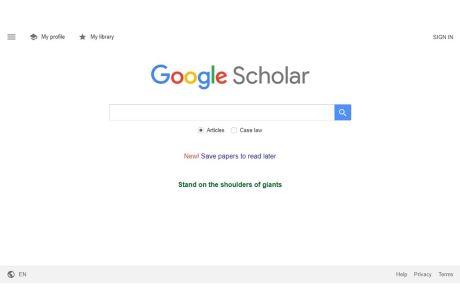
Ever have trouble finding an article on point in your favorite database? Why not try Google Scholar? In 2014 it was estimated that Google Scholar indexed 87% of all scholarly articles available on the web. Google Scholar also attempts to interface with local discovery systems at universities while on campus or via the "Library Links” feature located under the Settings in the menu at the top left corner. This blog post discusses how to use Google Scholar to search for scholarly articles and how to use it to find an accessible copy of a known article.
Doing General Research
One could begin using Google Scholar simply by typing a term in the search bar and sending it off, however, using the advanced search functions can help you research more efficiently. Researchers can access the advanced search screen from a menu in the upper left corner of the dashboard.
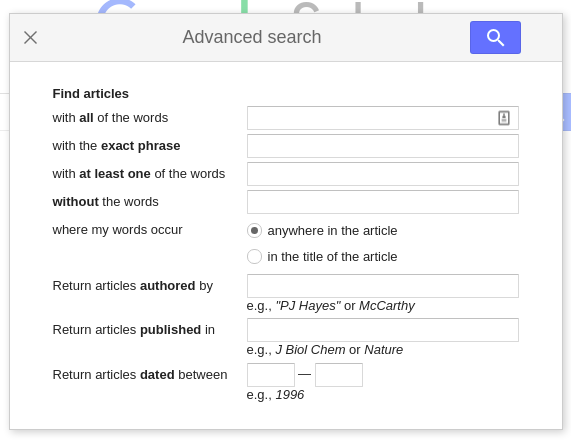
The advanced search page includes the basic Boolean search connectors, OR, AND, and NOT. It allows you to search either in full text or in titles. It also includes fields for author, journal, and date. A search for the exact string “felony murder” returns about 12000 results.
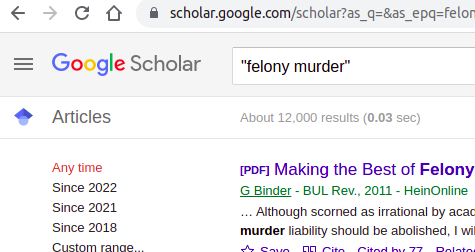
One can narrow results by doing the same search in titles only. This returns 376 articles.
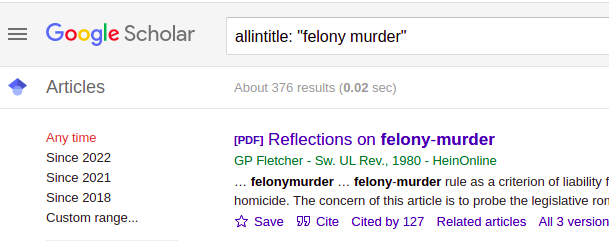
The search results page can also be filtered by date. Results will contain links to articles available online which will usually be the article but may also lead to a paywall. If you encounter a paywall, do not pay. Instead, contact a law librarian and ask about getting the article from other databases or interlibrary loan. If you are on campus or have enabled “Library Links”, results may also contain links to materials provided through the RWU libraries. These links are not foolproof, sometimes you will follow them to a page which says the item is not available.
Finding a Known Article
Google Scholar also provides an easy method for finding an available copy of a specific article. For example, to find a copy of my law review article, Dementia and Antipsychotics: A Prescription for Problems. I used the advanced search, pasted the article title into the into the “with the exact phrase” box, and set the search to only search in titles. The results included exactly one item and a link to my full text article on HeinOnline.
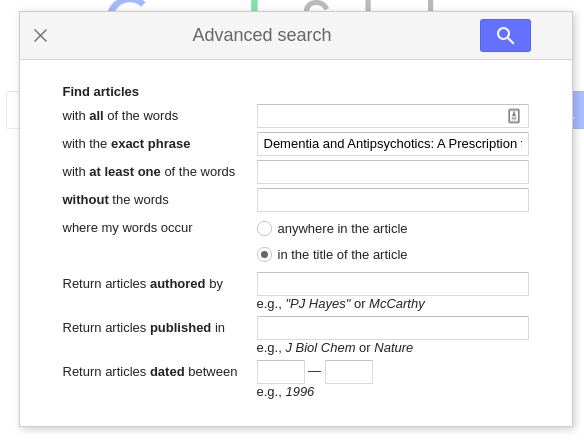
Next time you need to find an article that is difficult to find in your favorite database, give advanced searching on Google Scholar a try. As always, if you need assistance with research, please Ask A Librarian.
Library Blog

